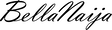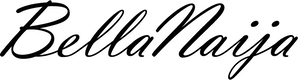Features
Confidence Staveley: 3 Practical Steps to Creating & Remembering Strong Passwords
The rule of thumb is: the phrase or combination of words must be something memorable, something you can easily retype, or else it will defeat the purpose.
 When you create passwords on online signup forms, you’re probably not thinking to yourself: “Can a hacker easily crack this?”
When you create passwords on online signup forms, you’re probably not thinking to yourself: “Can a hacker easily crack this?”
If you are anything like my friend, You’d probably say, “Who sabi me wey wan sidon dey crack my password?”
If you think this type of mindset on cybersecurity has a happy ending, you haven’t been paying attention. This is a not-so gentle reminder that your data and every piece of information about you, whether or not you think highly of yourself, is very valuable to cyber criminals, so you must consciously protect yourself.
Verizon Enterprise recently reported that 63% of security breaches are due to passwords that are weak, default, or stolen. That’s why it is essential you use the strongest passwords possible – and different ones – for every single online platform or account you use.
A strong password should:
- Be unique and never previously used by you.
- Omit the use of any dictionary word (including obvious substitutions such as @ for a in p@ssword or 1 for lowercase l in fai1).
- Have numbers and special characters.
- Comprise of upper case and lower case alphabets.
- Be more than 8 characters long, preferably 12 characters and upward.
- Be memorable.
Let’s discuss three simple tips to keep yourself and your workplace safe by creating and using unique, strong passwords everywhere!
Use a password manager
So you don’t have to memorise more than one password.
With the plethora of websites for which you probably have accounts, there’s simply no way to easily remember every single password without resorting to replicating the use of passwords (which is a bad password habit). This is where password managers come in. They relieve you of the burden of thinking up and memorising unique, complex logins – the hallmark of a secure password.
A password manager works like a password vault, where all your passwords are saved. It is very easy to setup and by far the simplest way to protect your digital life. Here’s how it works: you download your preferred password manager, install it on your computer and/or mobile phone, create an account, and setup a master password. The idea is: you will enjoy the convenience of remembering only one password – the vault’s master password. The password manager will capture your existing username and password credentials stored on your browser (or other apps), and subsequent times it sees you enter them on a website. It stores the password for you in a secure vault for recall the next time you need it. They also make sure you have unique and strong passwords which you can easily generate using in-built password generating features. I particularly like DashLane because it is free, easy to use, integrates with my browser to easily fetch all the passwords I’ve saved overtime, then syncs my passwords between my computer and my mobile phone.
Tell a story with your password
Translate a phrase into letters and numbers.
Let’s assume you have totally bought into using a password manager to create, store and recall your passwords … bravo! However, the password manager requires a password too. Dang! We have to create a strong and memorable password, because the password manager won’t store its own password. So here’s a trick I use: I craft a memorable sentence (or sentences), instead of creating something random that I might forget the next day. I take the first alphabet of each word, sometimes interchanging them with numbers or special characters and adding punctuations. For example, I derive the password Gjw2hf.0dUts? from “Girls just want to have fun. Or don’t you think so?”
You might find it easier to use a not so obvious fact about yourself. Tell a two-sentence story and derive a password from it. Something like, “The first house I ever rented was flat 30 Horizon Towers. My rent was $1,000 per month.” You can also turn that sentence into a password by using the first digits of each word, so your password would become
TfhIerwf30HT.Mrw$1pm.
These are strong and memorable passwords! You just need to remember the two simple sentences.
Long nonsense phrase
Preferably not in English or any major world language
Fowls do not climb waters with walls and lizards can only dance in a market full of fat dogs with the United States and what a tyre runs through the mad men’s soul for is not what we know as embarrassment. Wear your clothes and eat the dress. Fishes fly!
Nothing I said in the paragraph above makes sense, right? That’s what the crazy Josh Alfred (josh2funny) spends time doing on Instagram, putting together sentences that make absolutely no sense, and it cracks me up all day every day! If telling a story with your password doesn’t quite work for you, how about you try putting together a short string of words in your local dialect, that actually make no sense together.
The rule of thumb is: the phrase or combination of words must be something memorable, something you can easily retype, or else it will defeat the purpose. This way, when a hacker uses a password cracking tool and runs it against the dictionary on a password cracking tool, it will be very difficult to break. You might not know this, but most password cracking tools use the English dictionary to scan if your password matches any English word.
Are these tips simple enough for you? Will you be using them? Tell me in the comment section.